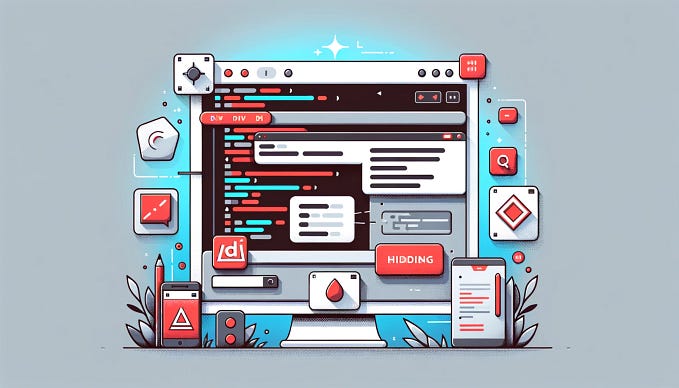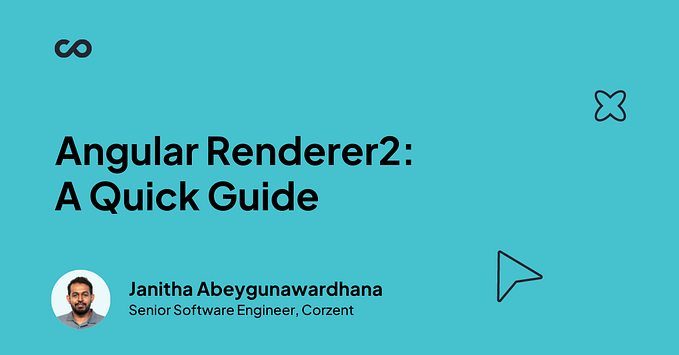Member-only story
Enhancing Angular 17 with TinyMCE: A Comprehensive Tutorial
Introduction: Elevating Text Input in Angular

Welcome back to our in-depth guide on incorporating TinyMCE, a popular WYSIWYG editor, into your Angular 17 projects. This step-by-step tutorial will enhance your text input capabilities, making your applications more dynamic and user-friendly.
Prerequisites
Before we begin, ensure you have Node.js and npm installed on your system. A basic understanding of Angular 17 concepts and the Angular CLI is also required.
Step 1: Setting Up Your Angular Project
Start by installing Angular CLI globally using the command:
npm install -g @angular/cliThen, create a new Angular project with default settings using:
ng new [project-name]After creating your project, open it in your editor.
Step 2: Installing Dependencies
In the root directory of your project, install TinyMCE and its Angular integration:
npm install --save tinymce @tinymce/tinymce-angularThis installs TinyMCE and its necessary Angular package.
Step 3: Modifying the App Module
Import the EditorModule into your AppModule:
import { EditorModule } from '@tinymce/tinymce-angular';
@NgModule({
imports: [
EditorModule,
// other imports
],
})
export class AppModule { }If you’re using standalone components in Angular 17, import the dependencies directly into the component.
Step 4: Setting Up the App Component Template
In your app component’s HTML file, add the TinyMCE editor element:
<editor [init]="{
plugins: 'lists link image table code help wordcount'
}"></editor>The init directive allows you to pass configuration options, like plugins, to the editor instance.